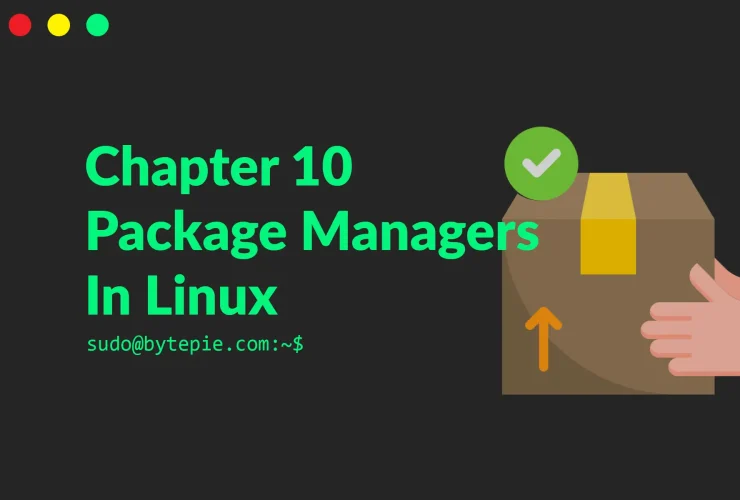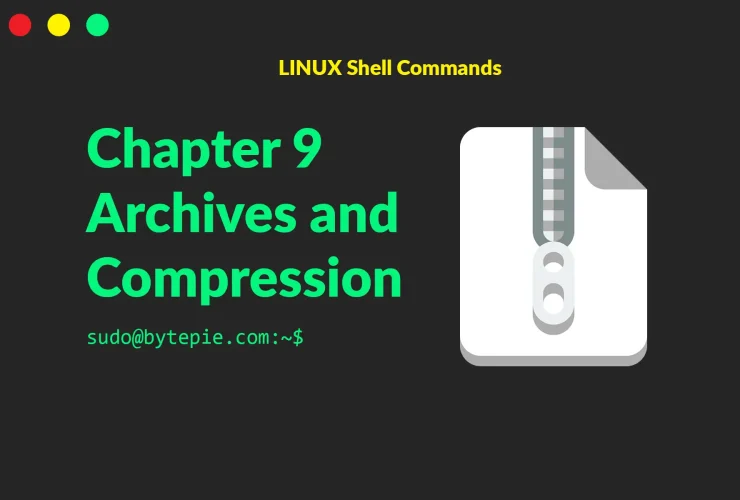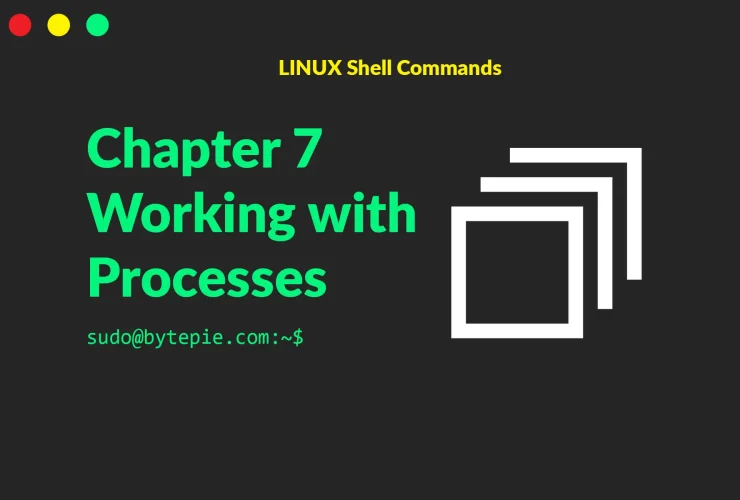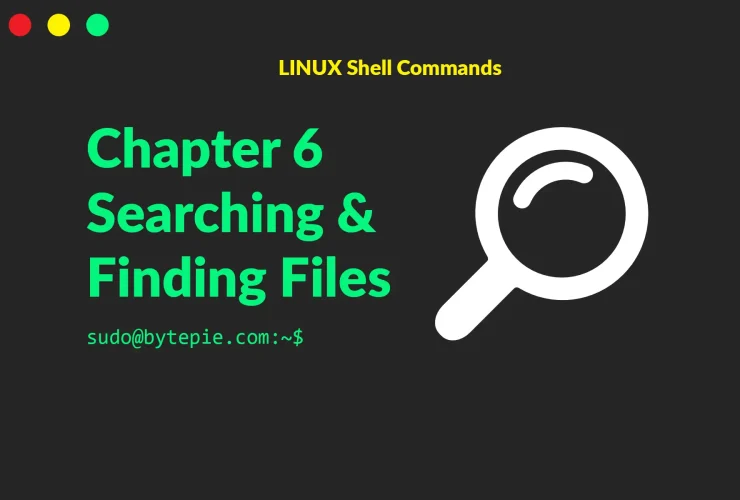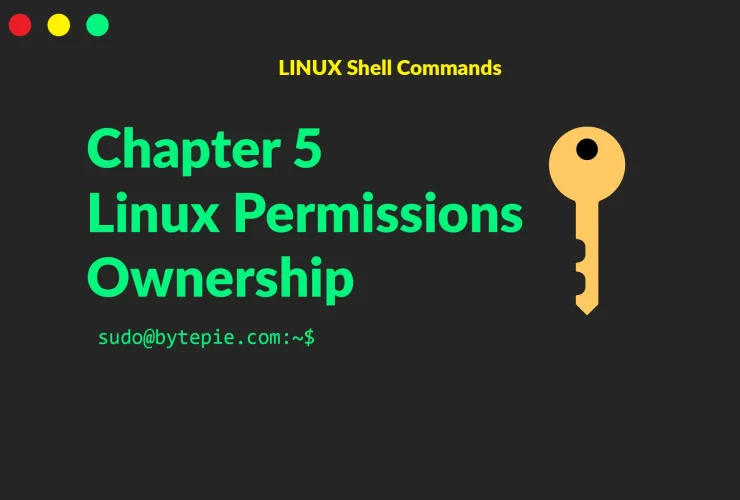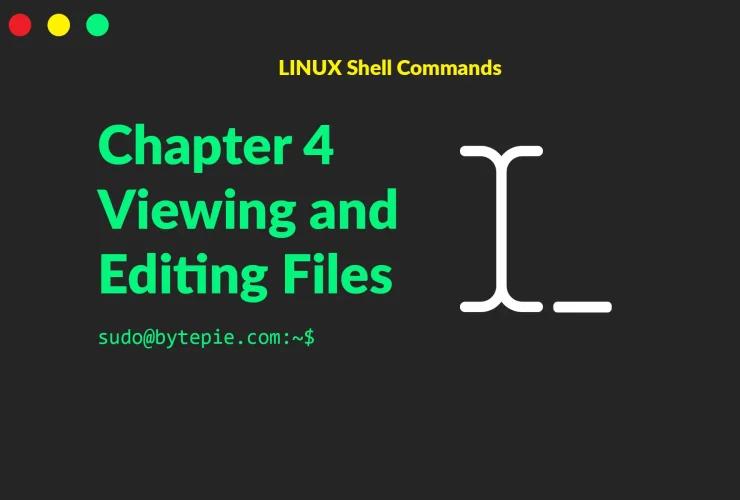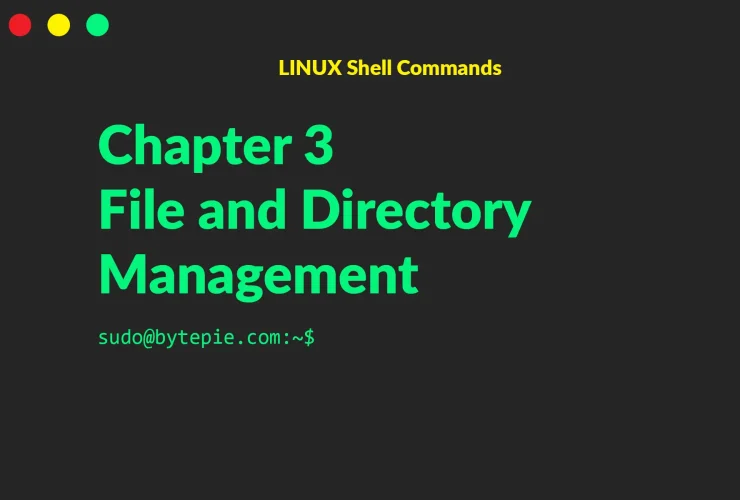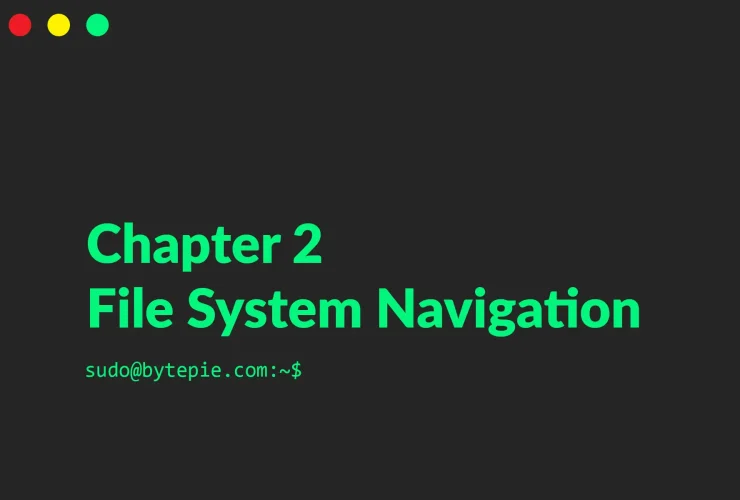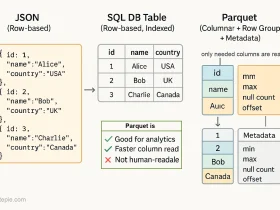A package manager in linux is a collection of software tools that automates the process of installing, upgrading, configuring, and removing software packages from a computer’s operating system. It simplifies the management of software by handling dependencies (other software that ...
Working with compressed files is essential for saving disk space and transferring data efficiently. This chapter covers the most common archiving and compression tools in Linux. 1. tar – Tape Archive (Basic Archiving) The standard tool for combining multiple files into one ...
In Linux, redirection and pipes are powerful tools for controlling the flow of data between commands, files, and devices. Redirection allows you to send a command’s output to a file or use a file as input, while pipes let you ...
Process management is essential for system administration, debugging, and resource optimization. This chapter covers how to monitor, control, and prioritize running processes in Linux. 1. Viewing Processes (ps) The ps command shows running processes. Basic Usage Key Columns in ps aux Column Meaning ...
This chapter delves into the essential skill of navigating and extracting information within a Linux or Unix-like file system. We’ll explore powerful command-line utilities that enable users to efficiently locate files, search for specific content within them, and gain insights ...
Linux’s permission system controls file security by defining who can read, write, or execute files. This chapter explains how to view and modify these permissions. Linux permissions enforce security boundaries, preventing unauthorized access to sensitive files (like configs, SSH keys, or ...
In this chapter, we’ll cover the core commands for examining and modifying text files directly in the terminal. Viewing and editing files is very useful and common as there are bunch of configuration files that you frequently need to make ...
If you feel comfortable with file system navigation in linux, it’s time to learn how to create, copy, move, and delete files and directories. File and directory management operations are essential for organizing your data and scripting workflows. 1. mkdir – Create Directories Creates ...
Navigating the file system is one of the most fundamental skills in Linux shell scripting. Whether you’re managing files, writing scripts, or troubleshooting, knowing how to move around efficiently is essential. In this chapter, we’ll cover the most common commands ...
What is a Shell? A shell is a program that provides a text-based interface to interact with your operating system. It lets you control your computer by typing commands. Think of it as the middleman between you and the system’s ...